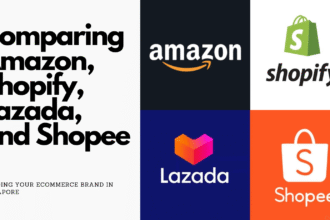Shopify Revamp: How to Tell When Your Store Needs an Upgrade for Growth
Running a Shopify store can feel a lot like owning your first car. It’s perfect at first, but eventually, you’ll need something better suited to your growing needs. As your e-commerce business expands, you may start noticing problems like slow loading times, complicated checkouts, or struggles when integrating new marketing tools.
Recognizing these early signs helps you plan ahead and ensure your store keeps pace with your growth. Here’s how to spot these signals and know when it’s time for an upgrade.

Common Limitations of a Basic Shopify Store
When you first launch your store, basic Shopify setups are ideal because they’re simple and affordable. But as your business grows, you’ll likely run into challenges:
Limited Customization:
Basic themes look good but often restrict how much you can personalize your store. Adding special features usually means relying on extra apps or custom coding.Integration Difficulties:
Connecting specialized apps for email marketing, inventory management, or analytics can become complicated and expensive.Performance Issues:
As you add more products and attract more visitors, you may notice slower load times, impacting customer experience and sales.Basic Reporting:
Shopify’s built-in analytics are great for beginners, but you’ll eventually need deeper insights to make informed decisions about your business.
Example: Brands like Allbirds or Gymshark moved beyond basic setups early to accommodate more traffic and advanced marketing tools.
How to Analyze Store Performance to Spot Problems
Regularly checking your store’s performance helps identify problems before they affect your sales:
Use tools like Google PageSpeed Insights to measure your website’s speed.
Look closely at your Shopify analytics to monitor bounce rates and cart abandonment.
Slow pages or complex navigation usually result in visitors leaving without buying.
Quick fixes:
Compress your images to load faster.
Remove unnecessary apps that slow down your store.
Example: Shopify itself offers guides on store speed to help improve performance.
How Customer Feedback Can Guide Your Revamp
Your customers are your best advisors. Pay close attention to their feedback to know if your store needs improvements:
Conduct surveys or ask for reviews after purchases (tools like Stamped.io can help with this).
Monitor social media and customer service messages for common complaints.
If customers struggle to find products or have issues checking out, your design needs attention.
Example: Companies like Glossier actively gather and use customer feedback to continuously improve their store.
Signs It’s Time for a Shopify Revamp
Deciding to overhaul your Shopify store is a big step. Look for these clear signs:
Slow Performance: Your website lags, even after optimization.
Manual Processes: Too much manual work handling inventory, orders, or marketing.
Limited Design Flexibility: Basic themes no longer support your branding needs.
Outdated Reporting: You can’t get detailed insights to drive growth.
Negative Feedback: Recurring customer or staff complaints about your store experience.
When you see these signs frequently, it’s time for an upgrade.

Essential Features and Integrations for a Growing Store
When upgrading, consider adding these key tools:
Advanced Search & Filtering: Make it easy for customers to find products quickly.
Inventory Management: Automate stock updates with tools if you need features beyond what is provided by Shopify.
Marketing Automation: Send personalized emails using Shopify email app or other platforms like Klaviyo.
Advanced Analytics: Track detailed customer behaviors with Google Analytics 4.
International Support: Enable multi-currency and multi-language features for global sales.
Planning and Executing Your Store Redesign
Redesigning your Shopify store takes careful planning. Follow these steps:
Analyze Your Current Store: Review analytics, customer feedback, and staff input.
Set Clear Goals: Define what you want to achieve, like faster page speeds or higher conversions.
Design Phase: Create wireframes or mockups using tools like Figma or directly on the Shopify theme editor.
Choose Apps and Integrations: Select apps that align with your business goals.
Test Before Launch: Use a staging environment to test all changes thoroughly.
Launch and Monitor: Go live during a low-traffic time, monitor closely, and quickly fix any issues.
Pro tip: Partner with Shopify experts, like Soodo, who offer hands-on support, unlimited revisions, and expert advice to ensure your revamp is successful.
Common Mistakes to Avoid During a Revamp
Watch out for these pitfalls during your redesign process:
Not Backing Up Data: Always save your existing store data to avoid losses.
Ignoring Mobile Users: Ensure your design is fully responsive on mobile devices.
Skipping Testing: Always test your changes in a staging environment first.
Hurting Your SEO: Set up proper redirects and maintain metadata to keep your search rankings intact.
Not Communicating Clearly: Involve your team early to meet everyone’s needs.
Avoiding these mistakes ensures a smoother redesign process.
Conclusion: A Shopify Revamp is an Investment in Growth
Your Shopify store will eventually need a revamp as your business grows. Keeping an eye on performance, staying open to feedback, and carefully planning your redesign ensures that your store stays competitive and profitable.
This isn’t just about making your website look nicer. It’s about creating a store that’s fast, easy to use, and flexible enough to handle your business’s future needs.
By recognizing these growth signals early and responding effectively, you’ll set your Shopify store up for long-term success.
Soodo
Soodo | Shopify Website Development